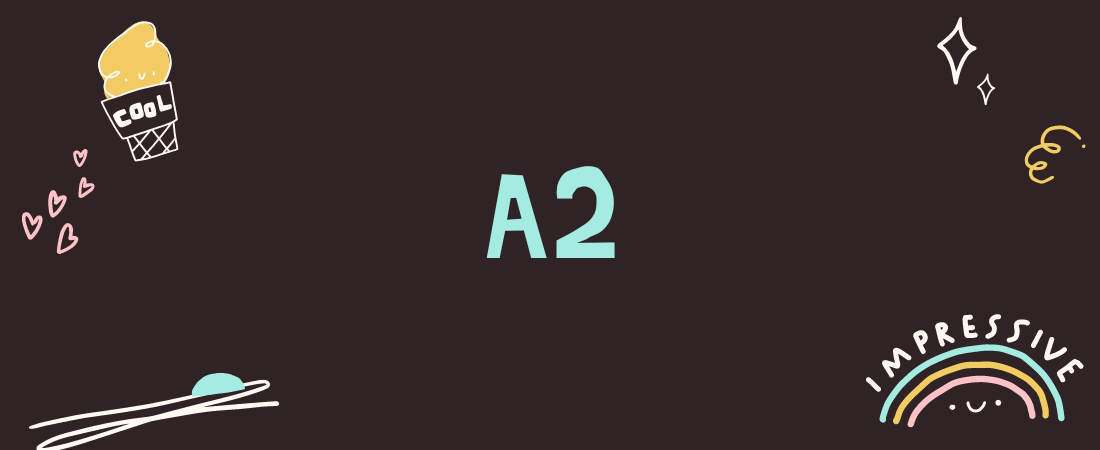Bem-vindo à aula sobre “Giving Instructions”. Nesta lição, você aprenderá vocabulário e expressões comuns para dar instruções em inglês. Vamos cobrir as frases mais usadas e como aplicá-las em diferentes contextos para instruir alguém sobre o que fazer.
Frases Comuns para Dar Instruções
- First – Primeiro
- Then – Então
- Next – Em seguida
- After that – Depois disso
- Finally – Finalmente
- Turn on – Ligue
- Turn off – Desligue
- Press – Pressione
- Click – Clique
- Select – Selecione
- Open – Abra
- Close – Feche
- Enter – Digite
- Choose – Escolha
- Follow – Siga
- Fill in – Preencha
- Wait – Espere
- Go – Vá
- Stop – Pare
- Check – Verifique
- Remove – Remova
- Insert – Insira
- Attach – Anexe
- Download – Baixe
- Upload – Envie
Exemplos de Frases
- First, turn on the computer. – Primeiro, ligue o computador.
- Then, open the application. – Então, abra o aplicativo.
- Next, enter your username and password. – Em seguida, digite seu nome de usuário e senha.
- After that, click on ‘Login’. – Depois disso, clique em ‘Login’.
- Finally, follow the instructions on the screen. – Finalmente, siga as instruções na tela.
Exercícios
Parte 1: Complete as Frases com a Expressão Correta
- ____, turn on the computer. (First)
- ____, open the application. (Then)
- ____, enter your username and password. (Next)
- ____, click on ‘Login’. (After that)
- ____, follow the instructions on the screen. (Finally)
Parte 2: Traduza as Frases para o Inglês
- Primeiro, ligue o computador. (First, turn on the computer.)
- Então, abra o aplicativo. (Then, open the application.)
- Em seguida, digite seu nome de usuário e senha. (Next, enter your username and password.)
- Depois disso, clique em ‘Login’. (After that, click on ‘Login’.)
- Finalmente, siga as instruções na tela. (Finally, follow the instructions on the screen.)
Parte 3: Reescreva as Frases usando a Expressão Correta
- ____, turn on the computer. (First)
- ____, open the application. (Then)
- ____, enter your username and password. (Next)
- ____, click on ‘Login’. (After that)
- ____, follow the instructions on the screen. (Finally)
Parte 4: Complete as Perguntas e Respostas usando a Expressão Correta
- Q: What should I do first? (A: ____, turn on the computer.) (First)
- Q: What should I do then? (A: ____, open the application.) (Then)
- Q: What should I do next? (A: ____, enter your username and password.) (Next)
- Q: What should I do after that? (A: ____, click on ‘Login’.) (After that)
- Q: What should I do finally? (A: ____, follow the instructions on the screen.) (Finally)
Parte 5: Crie Frases usando Expressões de Instruções
- (Primeiro, ligue o computador.) (First, turn on the computer.)
- (Então, abra o aplicativo.) (Then, open the application.)
- (Em seguida, digite seu nome de usuário e senha.) (Next, enter your username and password.)
- (Depois disso, clique em ‘Login’.) (After that, click on ‘Login’.)
- (Finalmente, siga as instruções na tela.) (Finally, follow the instructions on the screen.)
Respostas
Parte 1: Complete as Frases com a Expressão Correta
- First
- Then
- Next
- After that
- Finally
Parte 2: Traduza as Frases para o Inglês
- First, turn on the computer.
- Then, open the application.
- Next, enter your username and password.
- After that, click on ‘Login’.
- Finally, follow the instructions on the screen.
Parte 3: Reescreva as Frases usando a Expressão Correta
- First
- Then
- Next
- After that
- Finally
Parte 4: Complete as Perguntas e Respostas usando a Expressão Correta
- First
- Then
- Next
- After that
- Finally
Parte 5: Crie Frases usando Expressões de Instruções
- First, turn on the computer.
- Then, open the application.
- Next, enter your username and password.
- After that, click on ‘Login’.
- Finally, follow the instructions on the screen.